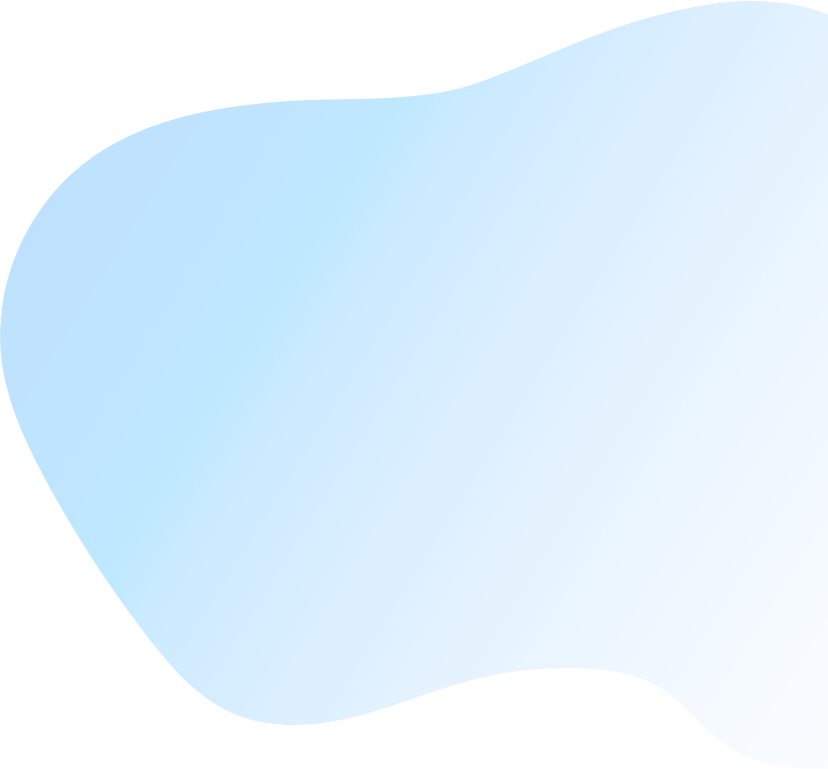Task Creation
- Easily add tasks with descriptions, due dates, and priority levels.
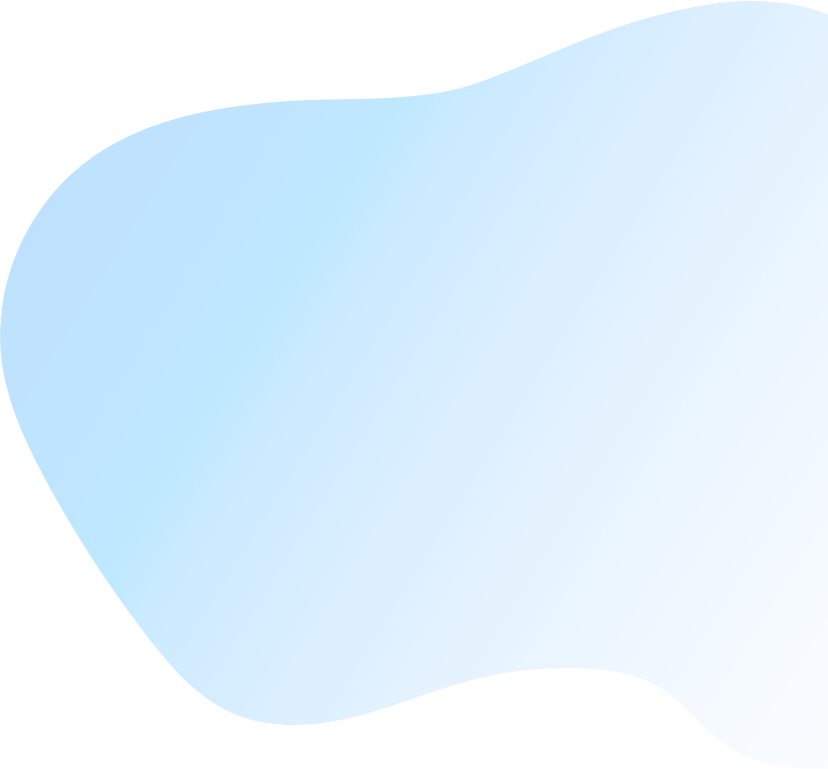
Organization
- Use folders, tags, or categories to keep tasks organized.
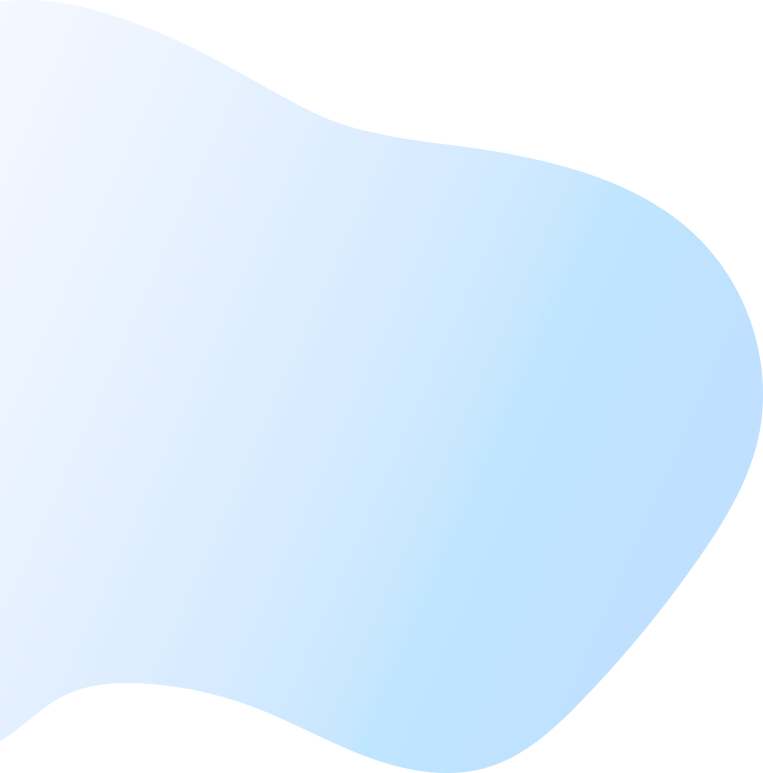
Deadlines and Reminders
- Set due dates and receive notifications to stay on track.
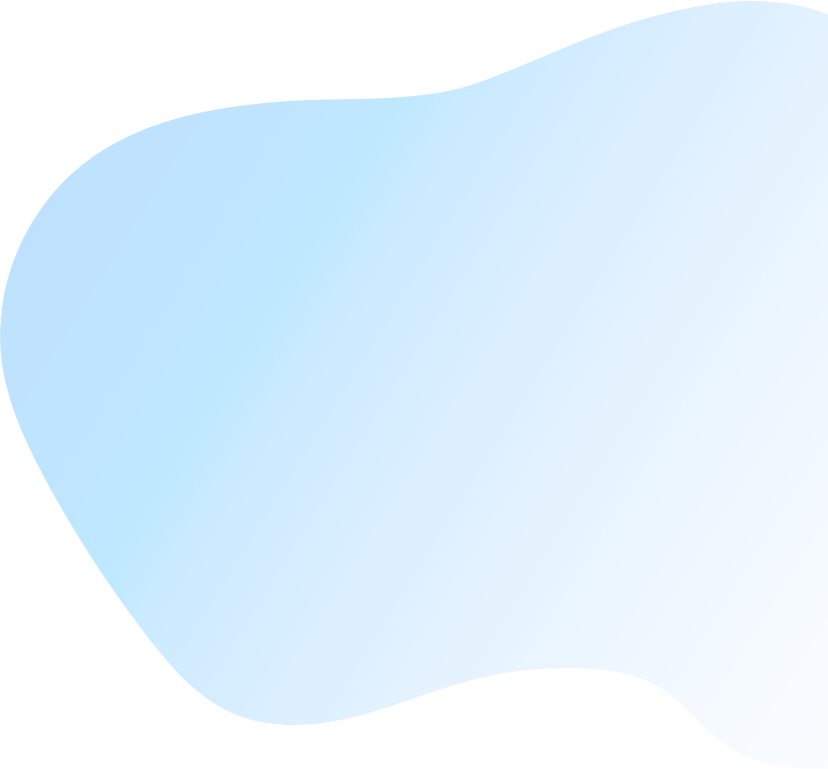
Collaboration Tools
- Share tasks with team members and comment for feedback.
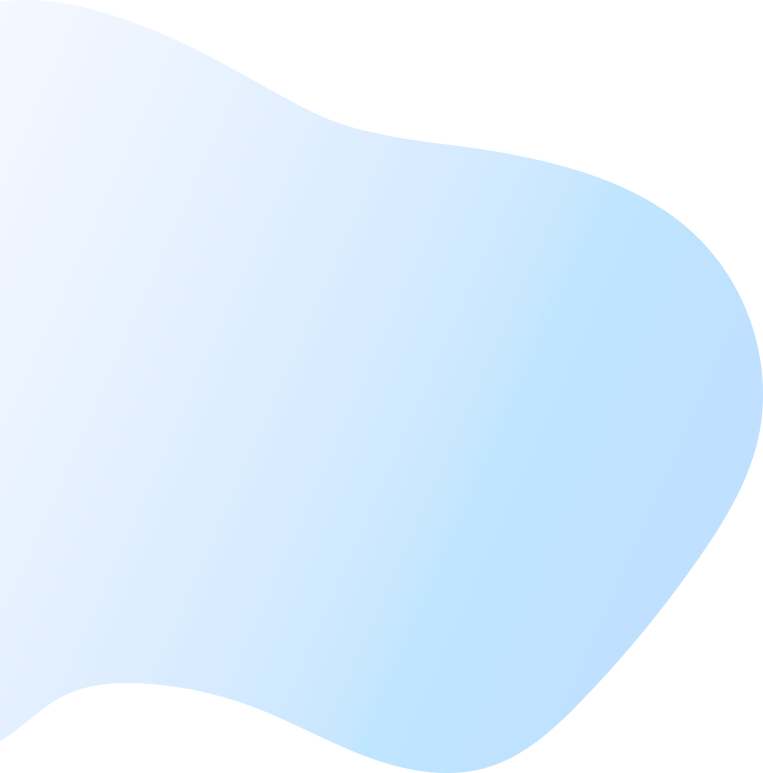
Progress Tracking
- Visualize progress with charts or dashboards.